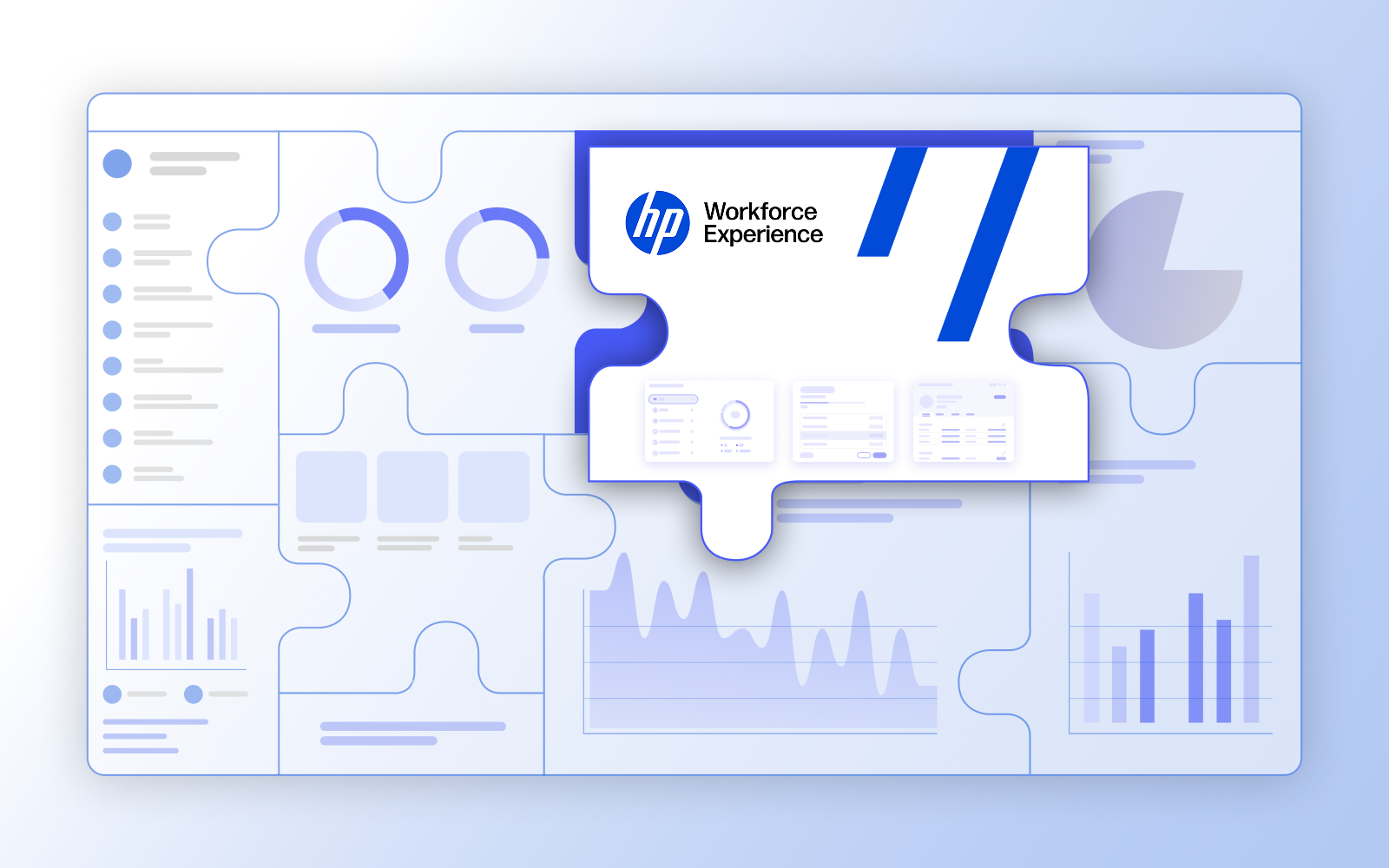Introducing the HP Workforce Experience Platform Event Management Application for ServiceNow Users

Now you can seamlessly manage your events in ServiceNow to streamline operations and enhance visibility.
The HP Workforce Experience Platform (WXP) Event Management Application1, (for new or existing PI customers using WXP) is designed to simplify event management for ServiceNow users. Sean Bolton, HP’s Integrations Strategy Product Lead, discusses how this application addresses common challenges and how it’s poised to transform IT operations.
You can find the WXP Event Management Application on the ServiceNow store today.

Event Management Application Q&A
What does the HP Workforce Experience Platform Event Management Application do?
The WXP Event Management Application is all about making life easier for you and your teams. When an issue arises in your device fleet, the app detects it and automatically generates a ServiceNow ticket, pre-populated with all the key details.
Now, why is this significant? Many of you rely on ServiceNow for IT service management, but by design, you must often switch between multiple platforms and data sources to troubleshoot and manage your devices. This constant back-and-forth creates inefficiencies, delays data entry, and increases the likelihood of errors. These hurdles not only prolong the time to resolution but also waste valuable resources and make the overall process less efficient.
The WXP Event Management Application eliminates these pain points by directly integrating into the familiar ServiceNow UI. As a result, you can manage your operations process within one system, which ultimately improves operational efficiency and enables your team to focus on more strategic priorities.
What challenges are IT teams currently facing when managing device fleets, and how does the app address them?
The biggest challenge is managing data across multiple systems. Maintaining synchronization between different systems poses a significant hurdle and delays can slow down issue resolution, creating a poor digital employee experience (DEX). By aligning both systems into one place, you can avoid these issues.
Another challenge is the sheer volume of notifications teams receive. Not all events are equally critical, and many can be redundant or insignificant. This excessive “noise” can overwhelm your support teams, making it difficult to identify and address relevant incidents promptly. Our app filters out the noise so your teams can prioritize critical issues more effectively. This leads to quicker response times and a higher likelihood of resolving incidents before they impact business operations.
How does this app improve the speed of incident resolution?
The app’s integration with ServiceNow automates the entire incident management process. As soon as the WXP Event Management Application detects an event, it creates a ServiceNow ticket with all the relevant details. No manual input is required.
This automatic synchronization ensures that both platforms are always up to date. The streamlined process minimizes downtime and lets teams focus on resolving issues quickly without worrying about data accuracy or missing details.

The ServiceNow integration only notifies you of the most pressing issues at hand.
What would you say are the top three benefits for ServiceNow users?
First, it boosts operational efficiency by automating incident detection and ticket creation. This frees up valuable time for your teams to focus on higher-priority tasks.
Second, it streamlines incident management. By automatically syncing data between platforms, you always have access to the most accurate and current information, making it easier to resolve tickets quickly.
Finally, it enhances visibility into system performance, ensuring teams can pre-emptively address potential issues before they escalate, improving overall system reliability.

With this integration, say goodbye to manual entry of incidents and hello to automatic population of details.
How does the app ensure automatic synchronization between WXP and ServiceNow?
The app uses an asynchronous, bidirectional workflow to automatically align everything. When an event is detected, the app automatically creates or updates a ServiceNow ticket. This eliminates the need for manual syncing and ensures both systems stay up to date at all times.
How can IT teams get started with this integration?
You can find the WXP Event Management Application on the ServiceNow Store. Then, you’ll follow a guided setup process that ensures easy and accurate configuration. Once installed, you can customize how data is imported and managed to fit your specific workflows.

Get started quickly with the easy-to-use-guided setup and customize how data is imported and managed.
What’s next for the HP Workforce Experience Platform?
We’re focusing on enhanced device management capabilities, including advanced telemetry and seamless CMDB integration. These updates will ensure your ServiceNow CMDB stays up-to-date with real-time data from the Workforce Experience Platform, driving greater efficiency and control.
Find the WXP Event Management Application on the ServiceNow Store today.
HP Workforce Experience Platform¹ is a comprehensive and modular digital employee experience solution that enables organizations to optimize IT for every employee’s needs.
Subscribe to the HP Workforce Experience Blog or schedule a consultation with our team to begin optimizing your IT capabilities today.
¹The HP Workforce Experience Platform Device Management application currently requires new or existing HP Proactive Insights Service. Offer available thru April 30, 2025 for the remainder of the HP Proactive Insights license term. Applicable ServiceNow license also required. Access will be granted to migrate to HP Workforce Experience Platform upon availability in the country in which HP Proactive Insights was sold.
From the blog
The latest industry news, interviews, technologies, and resources.


Frequently asked questions
Here's everything you need to know about WXP.
WXP is an AI-powered digital employee experience (DEX) solution that integrates with various systems and devices to maximize IT efficiency, reduce costs, and enhance the employee experience.1
WXP equips technology leaders with detailed performance insights of PCs, printers and more, coupled with enhanced preventative workflows to maximize end-user productivity while reducing costs. The SaaS-based platform also has an advanced employee engagement engine and integrates with various third-party systems like ServiceNow, PowerBI, and Tableau, along with integrating printers, virtual desktops, mobile devices and more to maximize IT efficiency, reduce costs, and enhance the employee experience.
The platform’s modular design allows for tailored customization and scalability to meet specific business needs. Presently, WXP integrates capabilities for fleet management (formerly HP Proactive Insights) and employee engagement, facilitating direct communication between IT and employees, and targeted feedback collection via device pop-ups and self-help capabilities. Planned optional, add-on modules will include additional devices for fleet management, endpoint security, and Digital Workspaces powered by HP Anyware, all supported by enterprise-level support. Additionally, there are add-on options for hardware, managed services, and print software.
WXP is designed to be modular, allowing organizations to tailor the solution to their specific needs, including Fleet Management, Employee Engagement, Digital Workspaces, and Endpoint Security.
The modular design allows companies to select the capabilities needed to achieve business goals. New capabilities can be added to an existing portal as their business needs change and expand. Initially, WXP comes with fleet management and employee engagement, with the ability to add-on endpoint security, digital workplaces, and/or HP support services for an additional fee.
The Platform’s agnostic design allows seamless integration with systems and devices running Windows, macOS, and Android operating systems, regardless of manufacturer. WXP is a cloud-based solution that uses firewall-friendly network ports and sits atop other systems versus a rip-and-replace solution. It does not require a VPN or direct, deep access to customer networks.
WXP has open APIs for incident and analytics integration to IT tools, as well as pre-configured connectors for ServiceNow, PowerBI, and Tableau available in the 3rd party integrations.
A Workforce Experience score combines telemetry and user satisfaction sentiment for a comprehensive view of the digital workforce experience. The score refreshes daily, ensuring timely insights. Understand which departments, device models, operating systems, countries, site locations, and devices with specific software installed are experiencing the lowest and highest Experience scores.
The main dashboard provides a snapshot of the workforce experience and critical recommendations for IT teams to act on. IT teams quickly understand where to focus with insights from the Experience score and trendline, fleet inventory breakdown, apps with poor performance, and sentiment by persona.
AI is built into the fabric of WXP and makes it easy for IT teams to optimize processes and prevent technology issues by providing:
- Recommendations: Identify issues from device data and survey results to share recommended actions.
- Assistance: Take the recommendation and make it executable by IT or an end-user in just a few clicks.
- Automation: Experience optimization with AI anticipating issues and resolving them with no human involvement.
WXP is now available to new and renewing HP Proactive Insights customers in the United States at no additional cost.
Additionally, our beta program is expanding to more countries, in a multi-phased, customer-focused approach to solve our customers’ biggest pain points. Talk to an HP expert to see how WXP can intelligently anticipate and resolve digital friction within your organization.